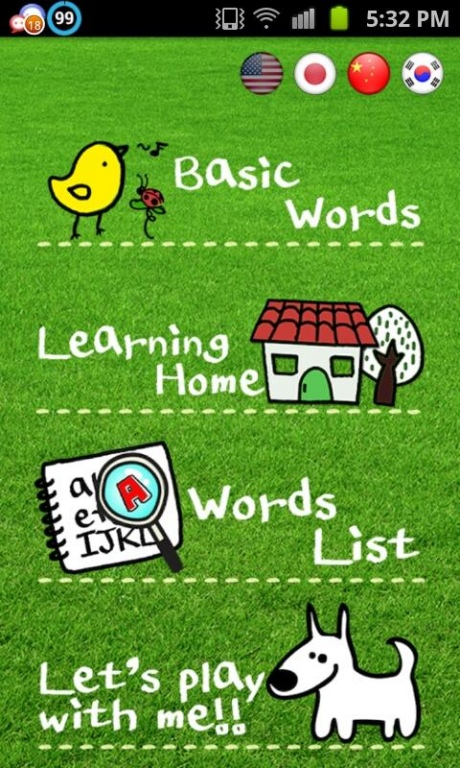Learning Home 1.00
Free Version
Publisher Description
Learn foreign language by using the objects at home!
(4 languages spoken by native speakers: English, Japanese, Chinese, Korean)
Everyday objects at home become language-teaching aids for children.
Place the provided stickers on the corresponding objects
With Learning Home, find the objects with your child
The word, illustration, sound, and sample sentences are provided for each object.
Instead of using the given illustrations for each word, mother and child can save pictures and video for better learning effects.
Let me give you an example.
When a child is learning the word 'father' with Learning Home, the word 'father' shows on the screen with the sound,
and the child's real father would show on the screen, waving and smiling at the child.
Wouldn't this be a fun way to learn a language?
With Learnig Home, children learn new words more easily because the words are matched up with familiar images
Learning Home will help your child to learn new words more lively. Now choose to experience this!!
1. household-related words are provided : QR code stickers for the words are provided, but studying without the stickers is possible.
2. basic words related to color, number, and weather are provided
3. pictures or videos can be inserted into illustration for each word
4. wanted language can be selected (English, Japanese, Chinese, Korean)
5. learned vocabulary are automatically skipped
6. wanted vocabulary can be selected
7. game function (3 types of game supported)
8. English, Korean, and basic vocabulary Chant function : Learn with fun rhythm!
About Learning Home
Learning Home is a free app for Android published in the Teaching & Training Tools list of apps, part of Education.
The company that develops Learning Home is suwonlee. The latest version released by its developer is 1.00. This app was rated by 1 users of our site and has an average rating of 5.0.
To install Learning Home on your Android device, just click the green Continue To App button above to start the installation process. The app is listed on our website since 2012-11-10 and was downloaded 10 times. We have already checked if the download link is safe, however for your own protection we recommend that you scan the downloaded app with your antivirus. Your antivirus may detect the Learning Home as malware as malware if the download link to lsw.learninghome is broken.
How to install Learning Home on your Android device:
- Click on the Continue To App button on our website. This will redirect you to Google Play.
- Once the Learning Home is shown in the Google Play listing of your Android device, you can start its download and installation. Tap on the Install button located below the search bar and to the right of the app icon.
- A pop-up window with the permissions required by Learning Home will be shown. Click on Accept to continue the process.
- Learning Home will be downloaded onto your device, displaying a progress. Once the download completes, the installation will start and you'll get a notification after the installation is finished.